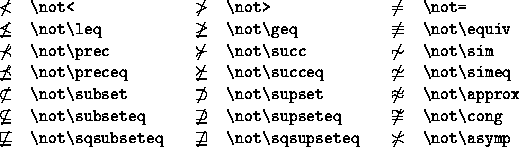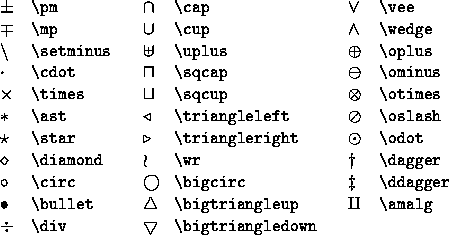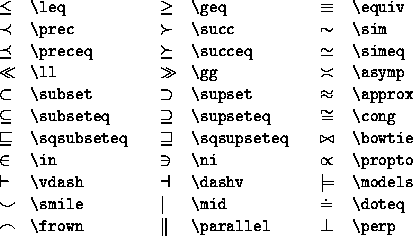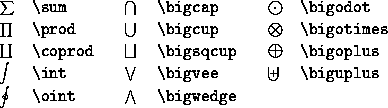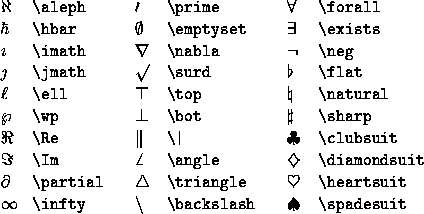LINESTYLE
Accepted by: DRAW_ROI, OPLOT, PLOT, PLOTS, SURFACE. System variable equivalent: !P.LINESTYLE.
This keyword indicates the line style used to draw lines; it indicates the line style of the lines used to connect the data points. This keyword should be set to the appropriate index for the desired linestyle as described in the following table.
Table B-22: IDL Linestyles
| Index | Linestyle |
| 0 | Solid |
| 1 | Dotted |
| 2 | Dashed |
| 3 | Dash Dot |
| 4 | Dash Dot Dot |
| 5 | Long Dashes |
PSYM
Accepted by: DRAW_ROI, OPLOT, PLOT, PLOTS. System variable equivalent: !P.PSYM.
The symbol used to mark each data point. Normally, PSYM is 0, data points are connected by lines, and no symbols are drawn to mark the points. Set this keyword, or the system variable !P.PSYM, to the symbol index as shown in the table below to mark data points with symbols. The keyword SYMSIZE is used to set the size of the symbols.
Table B-23: Values for the PSYM Keyword
Table B-23: Values for the PSYM Keyword
| PSYM Value | Plotting Symbol |
| 1 | Plus sign (+) |
| 2 | Asterisk (*) |
| 3 | Period (.) |
| 4 | Diamond |
| 5 | Triangle |
| 6 | Square |
| 7 | X |
| 8 | User-defined. See USERSYM procedure. |
| 9 | Undefined |
| 10 | Histogram mode. Horizontal and vertical lines connect the plotted points, as opposed to the normal method of connecting points with straight lines. See Histogram Mode for an example. |
Negative values of PSYM cause the symbol designated by PSYM to be plotted at each point with solid lines connecting the symbols. For example, a value of -5 plots triangles at each data point and connects the points with lines. Histogram mode is the exception to this rule; since the points are already connected when PSYM=10, specifying the value -10 is meaningless, and will result in an error.
SYMSIZE
Accepted by: DRAW_ROI, OPLOT, PLOT, PLOTS.
Specifies the size of the symbols drawn when PSYM is set. The default size of 1.0 produces symbols approximately the same size as a character.