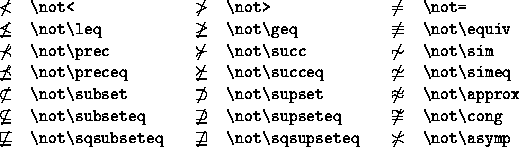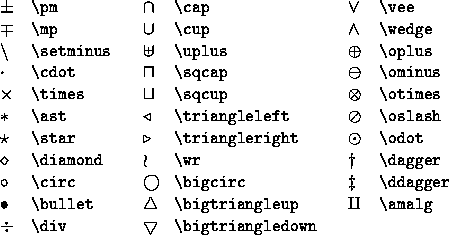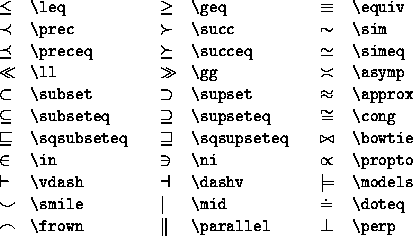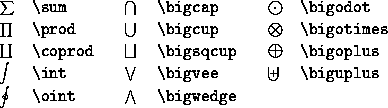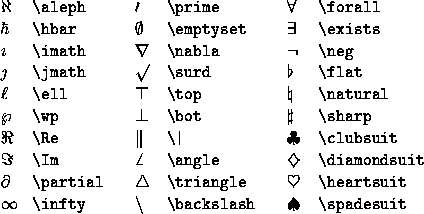Working options for ffmpeg/mencoder :
To convert PS to png (or jpg) with true color use:
convert -density 300 -type TrueColor -quality 100 file.ps file.png (or jpg)
-type TrueColor suppresses the grey tiles for png. quality is for jpg
For convert to png, to suppress transparent background and have white, use:
convert image.png -background white -alpha remove -alpha off white.png
ffmpeh with offsets
http://ffmpeg.org/ffmpeg-all.html#image2-1
http://hamelot.io/visualization/using-ffmpeg-to-convert-a-set-of-images-into-a-video/
New FFMPEG on mac
ffmpeg -r 7.5 -i rho.%4d.jpg -vf "scale=trunc(iw/2)*2:trunc(ih/2)*2" -pix_fmt yuv420p -vcodec libx264 rhomovie.mp4
ffmpeg -r 2.5 -i rho%4d.jpg -vf "scale=trunc(iw/2)*2:trunc(ih/2)*2" movie.mp4
for quicktime add: -pix_fmt yuv420p -vcodec libx264
(https://superuser.com/questions/820134/why-cant-quicktime-play-a-movie-file-encoded-by-ffmpeg)
The divisible by 2 issue with H264
http://stackoverflow.com/questions/20847674/ffmpeg-libx264-height-not-divisible-by-2
For WMV format :
ffmpeg -f image2 -qscale 1 -r 2.5 -b 9600 -i img%4d.jpg movie.wmv
batch convert using mogrify (image magic)
mogrify -format jpg *.png
For JPG :
1. Jayanti's :
mencoder mf://*.jpg -mf w=400:h=400:fps=5:type=jpg -ovc copy -oac copy -o movie.avi
2.my ffmpeg :
ffmpeg -f image2 -qscale 1 -r 5 -b 9600 -y -flags +mv4+aic -trellis 2 -cmp 2 -subcmp 2 -g 300 -pass 1/2 -i img%4d.jpg movie.mp4
3. my mencoder :
mencoder "mf://*.png" -mf fps=5 -o movie.mp4 -ovc lavc -lavcopts vcodec=mpeg4:vhq:trell:vbitrate=9600
For PNG:
1. my mencoder :
mencoder "mf://*.png" -mf fps=5 -o test.avi -ovc lavc -lavcopts vcodec=mpeg4:vhq:trell:vbitrate=9600
2. Jayanti's :
mencoder mf://*.png -mf w=400:h=400:fps=5:type=png -ovc copy -oac copy -o movie.avi
Image Magic mpeg convert :
convert -delay 10 -alpha off *.jpg movie.mp4
-delay {time} Set the time delay (in 1/100th of a second) to pause after drawing the images that are read in or created after this setting has been defined.
You can specify a different scale for the time delay by specifying a 'x' scaling (giving in ticks per second). For example '10x1' is 10, 1 second ticks, while '10x100' is 10, one hundredth of a second ticks.
Basically the 'x' is equivalent to a fraction '/' sign. For example if you specify '1x160' will set a delay that is appropriate for 160 frames per second.
wesite : http://www.imagemagick.org/Usage/anim_basics/
Others :
working cmd line:
ffmpeg -f image2 -qscale 1 -r 5 -b 9600 -y -i img%4d.jpg movie.mp4
mplayer man :
for jpg
mencoder mf://*.jpg -mf w=800:h=600:fps=25:type=jpg -ovc lavc \
-lavcopts vcodec=mpeg4:mbd=2:trell -oac copy -o output.avi
for png
mencoder mf://*.png -mf w=800:h=600:fps=25:type=png -ovc copy -oac copy -o output.avi
website :
http://www.mplayerhq.hu/DOCS/HTML/en/menc-feat-enc-images.html
gary's home page :
mencoder "mf://*.jpg" -mf fps=10 -o test.avi -ovc lavc -lavcopts vcodec=msmpeg4v2:vbitrate=800
ffmpeg working cmdline opts:
ffmpeg -f image2 -qscale 1 -r 5 -b 9600 -y -flags +mv4+aic -trellis 2 -cmp 2 -subcmp 2 -g 300 -pass 1/2 -i img%4d.jpg test.mp4
or
ffmpeg -f image2 -qscale 1 -r 5 -b 9600 -y -i img%4d.jpg movie.mp4
Websites :
http://www.mplayerhq.hu/DOCS/HTML/en/menc-feat-enc-images.html
http://electron.mit.edu/~gsteele/ffmpeg/
http://www.miscdebris.net/blog/2008/04/28/create-a-movie-file-from-single-image-files-png-jpegs/
http://www.idlcoyote.com/graphics_tips/weboutput.php
wesite : http://www.imagemagick.org/Usage/anim_basics/
Other audio/video encoding tid-bits :
http://howto-pages.org/ffmpeg/
Mp4 - mp3 :
ffmpeg -i video.mp4 -f mp3 -ab 192000 -vn music.mp3
http://donnieknows.com/blog/mp4-video-mp3-file-using-ffmpeg-ubuntu-910-karmic-koala
Reduce video size:
https://unix.stackexchange.com/questions/28803/how-can-i-reduce-a-videos-size-with-ffmpeg